Had some time today to remove jqGrid related code and add contextual help. Also added zztimur (our UX specialist) and jeremyfelt as contributors.
There is a couple of things we need to do before tagging it 0.2:
add/delete conditionals in “edit” row action
delete action for ad codes
shortcode


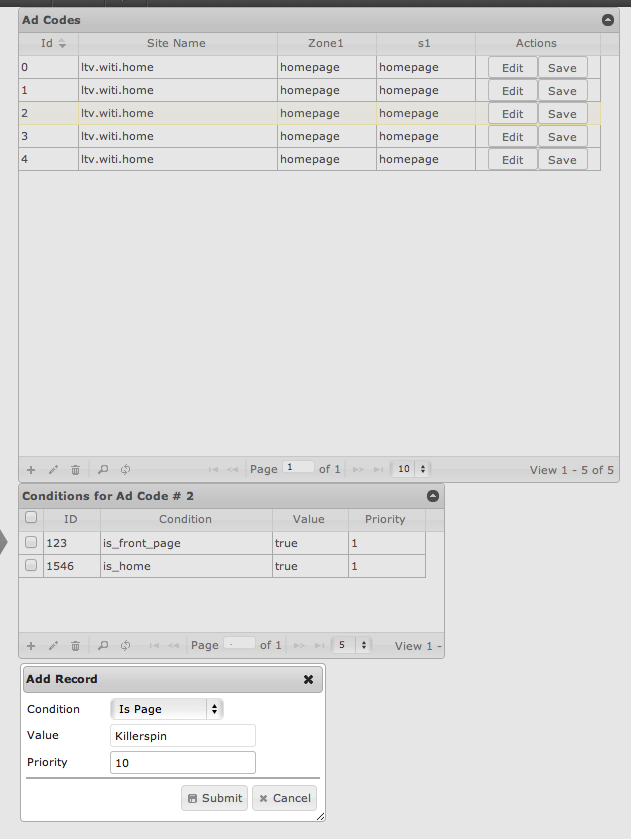
Jeremy Felt 6:33 am on April 19, 2012 Permalink |
@rinatkhaziev I can commit time to wrapping up the add/delete conditionals in the edit row and the delete action for ad codes at some point tomorrow. May be later in the day, but definitely doable.
Rinat K 9:34 pm on April 19, 2012 Permalink |
That’d be awesome. I pushed some updates as well.
Rinat K 1:02 am on April 20, 2012 Permalink |
@jeremyfelt i hooked up delete action.
Jeremy Felt 4:07 am on April 20, 2012 Permalink
@rinatkhaziev Sweet, looks good. I just submitted a small warning fix. Diving into the add/delete conditionals now.
Rinat K 5:07 am on April 20, 2012 Permalink |
@jeremyfelt well this is last thing that holding us off from tagging it v0.2. Good thing is that there should be only js related functionality on add/delete conditionals. I probably will have some time to implement mass delete action and factoring out 0.1.3 request handling tomorrow. Thanks a lot for your help!
Jeremy Felt 6:28 am on April 20, 2012 Permalink |
@rinatkhaziev – I just pushed the code for adding conditionals and allowing conditionals to be removed completely.
That’s it for that pull request, so you’re clear if everything looks good. I’ll read through the documentation over the next few days as well.
Daniel Bachhuber 8:46 pm on April 20, 2012 Permalink |
Implemented some functionality to see the conditionals as the last column in the list table.
There’s a bit to be desired with this implementation of WP List Table, so I’m going to commit a few improvements against this ticket. I also highly encourage you guys to open tickets for the things you’re working on… this helps tremendously in figuring out what changed when it comes time to testing and release notes.
@jeremyfelt you’re now a committer to the repo. congrats 🙂
Daniel Bachhuber 5:38 pm on April 23, 2012 Permalink |
Busy morning but will work on the list table stuff this afternoon
Daniel Bachhuber 12:20 am on April 24, 2012 Permalink |
Finished first pass, need to finish plugging in Inline Edit
Rinat K 4:52 am on April 24, 2012 Permalink
nice. now i start to get wp-list-table